PAB Transfer of Ownership Guide
- boonlaybicycleshop

- Nov 24, 2020
- 1 min read

Log in to SingPass and Click on OneMotoring icon to redirect you to the OneMontoring.com.sg site.
Or you can also direct visit onemotoring.com.sg.

You will note a notification of transfer request on the ebike number. Click "Confirm Now" to proceed.

Click on “Confirm Transfer of PAB”.

Confirm the PAB number and make sure you check "I have read and I agree to the terms and conditions".

Verify your personal details.

Check address details and click "Confirm Transfer“

Check PAB details and keep scrolling down.

You have to pay $11 PAB transfer fee. Keep scrolling down to read more notice.

Click on “Confirm” to go to payment page.
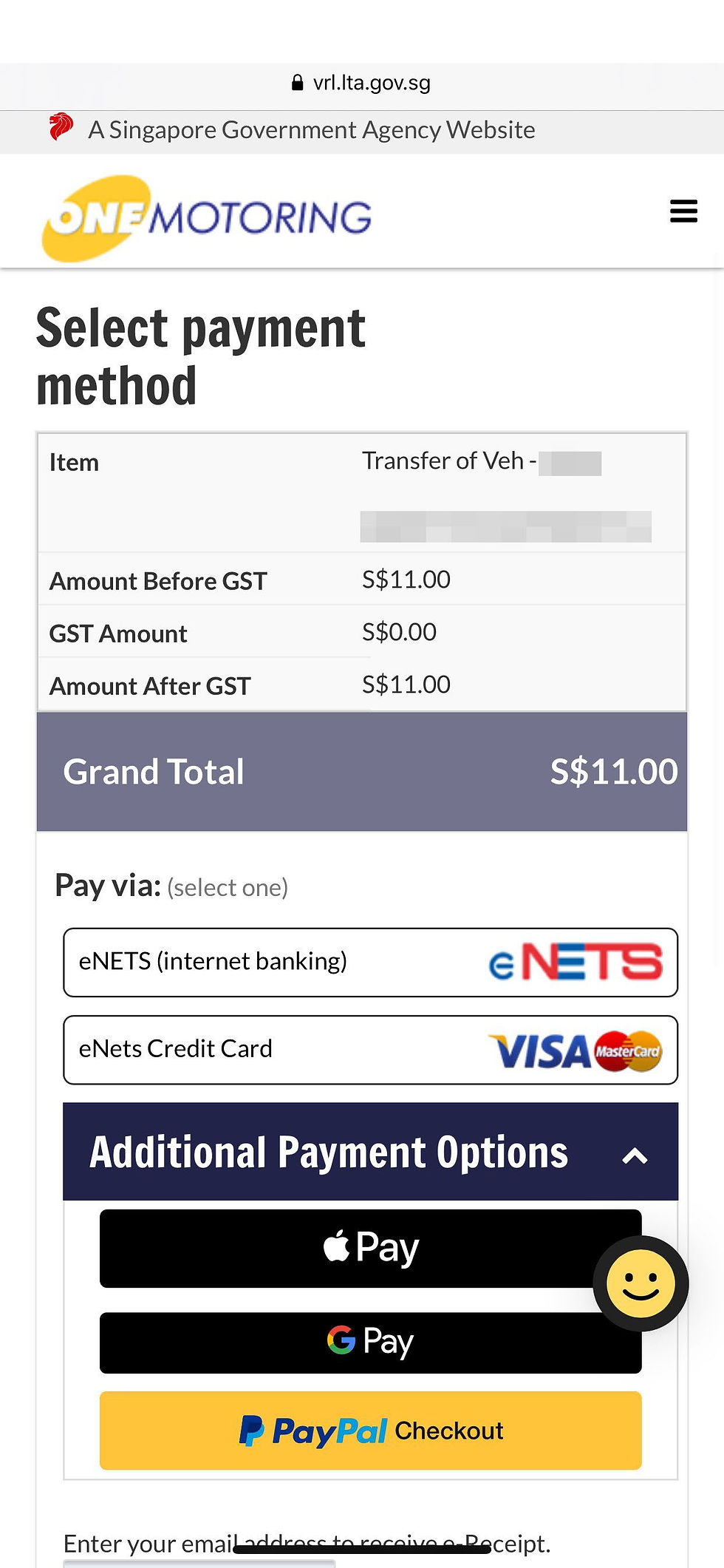
Make payment by various payment options such as eNets, credit card or Apple / Google Pay.
Step 11
After you have made the payment, the transfer is completed. You will receive an official email from LTA and confirm the successful transfer.
Now you are legitimate to ride your PAB on the road and cycling path!



Comentarios